FAQ - Frequently Asked Questions
Main Chat
- What is the Main Chat?
- I always get SPV and SPV_en Chat. What are these and how do I get rid of them?
- Why do I get Channel Tutor_en, when I didn't enter it, why?
- What is the Collectchat and how do I activate it?
- What things can I change in the Collectchat?
- What do the abbreviations and Emoticons mean?
- How do I make a Chatlog?
- Can I store the settings of a Channel?
What is the main chat?
Main chat is the channel, which you find on the bottom of the screen. Here you can chat with people, who are in the same area as you. You also enter commands here.
I always get SPV and SPV_en Chat. What are these and how do I get rid of them?
The SPV is for searching for game partners. The SPV_en is the same thing for players using English as their language. These Chats are used to find other players. It is best to minimize them, if you do not need them. If you close a chat with the X, it will pop back up as soon as someone uses it. If you want to leave one, use the /exit command.
Why do I get Channel Tutor_en, when I didn't enter it, why?
Congratulations, you have probably been selected as a Tutor!
How do I now help others? There are two kinds of inquiries:
- Newbies, who enter BSW for the first time: “--XY would like to chatwith a Tutor!”. You can respond using the Tutor Tool and explain how to play in BSW.
- Users who have a question, can use a button on the Help Tool to get into the channel. You will see a message "XY: can someone help me? - Request for assistance" or "XY: Hello, can someone help me with the game manager?". You should welcome them and ask nicely how you can help.
Don't worry if you cannot answer the question. There are usually a lot of tutors on the channel, and there is usually someone, who either knows the answer, or where it can be found.
What is the Collectchat and how do I activate it?
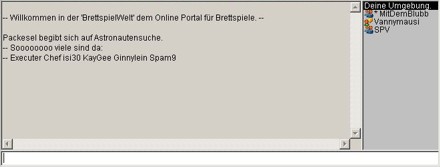
The Collectchat groups all the chat channels you have under the main game screen. F11 activates it. With F10 you can separate the chat from the main screen. You can store this attribute in your Prop File using the command CollectChat = on. You will then see your Channels and Tell windows. If someone writes to one of these, the window will blink. Click on the required channel in the right hand field to make this your active channel where you can type.
What things can I change in the Collectchat?
You can set up the collectchat option via your Prop File. This stops pop-up windows appearing when you don't want them.
What do the abbreviations and Emoticons mean?
Most abbreviations stand for shortened game names. Emoticons are typed symbols, which express feelings via the keyboard.
How do I make a Chatlog?
If you wish to store a Chat, first click at the beginning of the text, then drag the mouse to the end of the text. Click with the right mouse button on the selected text and choose "Copy". Next, open a text editor (e.g. Notepad, Wordpad or MS Word) and paste the text there using the right mousebutton and "Paste". After that you can save the text. The following shortcuts can also be used:
- CTRL+A = Select All
- CTRL+C = Copy
- CTRL+V = Paste
Can I store the settings of a Channel?
No, after each server reboot you must again adjust the Channel Options.
