Carcassonne Burgfräulein und Drache
CCBuD (Originalregel)
The game
With "Castle Damsel and Dragon", the third expansion of Carcassonne is now entering the board game world. With the 30 new tiles, volcanoes are created, you meet dragons and good fairies and there are magic passages to discover.
You can also use this expansion together with the first expansion and the dealer and -Play the Builder expansion, as well as the "mini-expansions" River and King.
The new elements
Landscape cards

The road is not interrupted by the tunnel; i.e. the two meadows to the left and right of the road are connected at the tunnel and count as one meadow. However, the tunnel does not connect the northern and southern meadows!

At the monastery in the city you have the choice whether you want to take your pawn to the monastery or to the city want to set. If you place it in the city, it will be counted when the city is closed; If you place it on the monastery, it is scored if the card is surrounded by eight other cards (like a normal monastery). It doesn't matter whether the city is closed.
You can also occupy the monastery if knights are already placed in the surrounding city; Conversely, knights can also be placed in the city if only the monastery is occupied.
Lady of the castle

If a player reveals a tile with a damsel, he simply places it according to the rules and may also place a pawn there.
Exception: he places it the card to a city in which one or more knights are already located, he must remove one of the knights and return it to its owner. If the extension is used with the large retainer, the damsel may only remove it when there are no other pawns left in the city.
To remove it, simply click on the desired pawn. You may not place your own pawn on this card!
Dragon

If a volcano is revealed, this card becomes laid out quite normally. However, no pawns may be placed there! To do this, the dragon is placed directly on this card.

If a card with a dragon is revealed, it becomes whole laid out normally; pawns may be placed here.
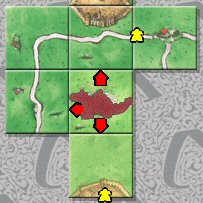
The dragon then moves across the playing field: starting with the player, On his turn, each player in turn must move the kite one space horizontally or vertically. The possible pulling directions are shown by the red arrows. To move the dragon, simply click on the desired target tile.

The dragon always moves exactly six spaces, regardless of the number of players. The number of moves remaining is indicated by the dragon symbol in the top right.
He is not allowed to enter a card twice and the field with the fairy is also taboo for him. If the dragon reaches a dead end, the remaining turn points are lost. If the dragon enters a field that has a pawn on it, it is removed from the field and returned to its owner. The game then continues as normal.
If a dragon card is revealed before the dragon has even come into play through a volcano card, it is put aside and a new one is drawn. As soon as the dragon comes into play, the removed dragon cards are shuffled back in.
Fairy

The fairy always comes then takes the turn if a player does not use a pawn during his turn. Instead, he can add the fairy to one of his pawns. To do this, simply click on the pawn you want on the playing field.
The fairy has three properties:
- The dragon is not allowed to move to the space with the fairy. Your own pawn is protected from the dragon by the fairy.
- If the fairy is standing next to one of his pawns at the beginning of a player's turn, he receives one point. li>
- If the fairy is standing next to a pawn that is currently being scored (regardless of whether it is a city, street, monastery or meadow), this player receives three extra points for it.
Magic Walk

When a card with a Magic Walk is revealed, the player may place a pawn either on this card or any other card. However, the setting rules must be observed; i.e. it may not be placed in areas that have already been scored or in areas that have already been occupied.
If you want to place on a tile other than the one you have just placed, simply click on the desired one; The usual markers for the placement options then appear there.
Card distribution
- 6 volcanoes
- 12 dragons
- 6 damsels
- 6 magic routes
The number of dragon and magic passage cards that have already been revealed is shown to the right of the current landscape tile is displayed.

