Bohnanza
Game preparation
With /join can enter 3-5 players into the game. With /start the game begins. Alternatively, you can use the game management use.
The game
Bohnanza is a fun card game that focuses on growing and harvesting various beans. The main element of the game is bean trade, or bean exchange. At Bohnanza, what the stuff holds can be chewed. And sometimes you can be a little nasty...
Field
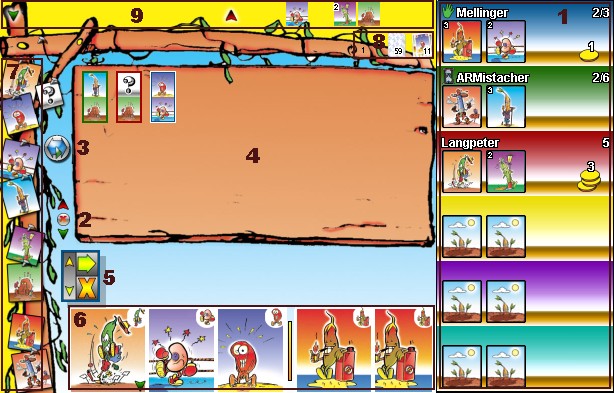
- Player display
- Wishlist
- Phase button
- beans
- Offer window
- Hand cards | exchanged cards (slidable line)
- pinned maps
- Spielstandsanzeige (Rundsanzeige - Number of cards Posting pile - Number of cards
- Request area

- Signs for the active player
- Name
- Hand-cards/exchanged beans (still to grow)
- Beans
- Number of beans
Game sequence
The most important rule at Bohnanza is that you have the order of his handcards not must change! You always put the left cards and the newly pulled cards are sorted right.
Each player has five handcards and two bean fields that he can plant. As soon as he has produced three beans, he can purchase a third bean field.
The game consists of four phases. Phase 1 (output handcards), phase 3 (mounting beans) and phase 4 (removing cards) are negotiated quite quickly. The main part of the game takes place in phase 2, because it is exchanged and traded.
Phase 1

The active player must: design its first (left) hand map, i.e. grow on one of its fields.

After can he also cultivate the next bean that comes in the hand-card sequence. If he doesn't want it, he clicks on the phase button. The game jumps to Phase 2.
Solid rules apply to bean cultivation:
- In one field only beans may be the variety.
- The number of beans per field is arbitrary.
- If there is no suitable or free bean field, a bean field must be harvested to create space.
Beans harvest
The following rules should be taken into account when harvesting bean fields:
- On All Fields more than one Bean, any field may be harvested.
- This is a Field exactly one Bean and on the Other fields more than one bean, must: the field with several Beans are harvested.
- This is All fields only a Bean, may also be harvested any field.
- Fields that do not yield may also be harvested.
- A field must always be completely harvested.
- Many beans of the harvested variety are taken out of the game according to the yield. So if you harvest four soybeans, for example, two of them come out of the game.
How much yield a bean field results depends on the type and number of beans grown:

Each bean has a bohnometer that is displayed by tool tip. From the tool tip it can be seen how often the card is in play (in the example of the soybean 12), one recognizes the name of the bean and the bohnometer. In soybean, the bohnometer means, for example, that 1/2/3/4 bean beans are obtained for 2/4/6/7 harvested soybeans. The more common a bean in the game, the more you have to grow for the same profit.
Phase 2

Phase 2 is the core of the game. Two cards are open from the drawer stack. The active player can now simply grow them or he can trade them with his fellow players. If he wants to grow both beans himself, he clicks on the phase button again and gets his bean fields displayed, on which he has to plant the two beans according to the rules already listed above.
Attention: in phase 2 No Cards are taken on hand. All tickets purchased must be at the end of Phase 2 immediately be cultivated!
In most cases, however, one does not want to grow both beans because under certain circumstances one would have to tear off own bean fields that do not yet yield. So you're trying to get the laid beans to the man. To do this, one introduces its own bids on the market or waits for offers from the players. In principle, only with active Players are exchanged. The active player may make offers or respond to offers from the players.
Advertise your offer

To swap beans, the following procedure is used: you click the beans you want they are wishes to appear in the handcards or the delivery - they will then appear in the offer window Top (In the example the fire bean). For the beans you like they have you can click the cards that are pinned on the left side of the field - they will appear in the offer window bottom (In the example the sow bean). To put an offer on the market, click on the arrow of the offer window. The offer then appears - bordered in player colour - on the market. If you want to delete the bid, click on the X.
Within the offer window you can change the beans at any time as long as you have not sent the offer. You simply click on the type described above to add other beans or delete existing ones by clicking.
Adopt a proposal

All offers are displayed on the bean market. Here are the beans that are the the upper Part of the ad, the beans you want, in lower.
If the active player wants to accept an offer from a co-player, he simply clicks on the desired offer.
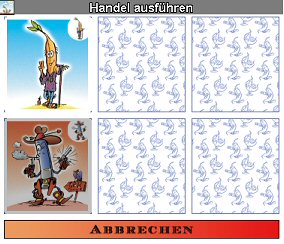
Then both players open the trading window and everyone pulls the beans he offers on the corresponding, excavated beans in the lower Series. The grey disappears in all already "filled" beans. If the offer was fulfilled by both players, the window disappears automatically and the exchanged beans appear to the right of the hand cards.
If a co-player wishes to respond to an offer from the active player, he clicks on his offer. The offer will be duplicated again in its player color to show the active player that there is interest in his offer. If several players are interested, the active player can then choose and click one of the duplicated offers. Then the trading window will appear on both players.
The active player can end phase 2 at any time by activating the phase button. It may not more exchanged!
Phase 3

When the active player ends Phase 2, all purchased beans must now be cultivated by each player in their own fields. The cultivation rules from phase 1 also apply here.
Phase 4
Now the active player gets three cards from the draw-down stack, which are added to the right hand cards.
The round ends and the next player comes up.
Playing
The game ends when the draw-down stack has been empty three times. If this happens in phase 2, it is still possible to trade. If the last card is pulled in phase 4, the game ends immediately. All beans still yielding must be harvested. If you were able to earn most of the bean valleys then you win the game. At the same time, there are several winners.
Further details on the trading phase
- For action, the two beans may be related to the lining and their own hand cards.
- Beans already exchanged may not to be exchanged.
- You can also give maps. To do this, you simply leave the lower part of the offer window empty.
- You can remove your own offers from the market at any time by right click. The active player can throw all offers from the market.
- To set offers, you can use the left-click as described above: left-click on handcard = card, left-click on pinned card = card. Alternatively, you can also proceed as follows: right click on the handcards = card wish, left click on the handcards = card. If you use the pinned cards, it's reverse.

You can also hire indefinite offers, e.g. "Bied Red Bean, what do you give me?" For this, the question mark card is used on the left of the pinned cards.

To signal to the active player that you have no interest in the current offers or do not want to exchange at all, you can click the phase button in Phase 2. The blue double arrow then receives a corresponding marking.

The player's ad also shows a mark that you have no interest in acting at the moment. If you follow an interesting offer, you can remove the stop mark again by clicking on the phase arrow.

If nothing is clicked in the game window for more than ten seconds during the trading phase, the players will see small hourglasses in the player display. This disappears as soon as a player clicks on something. Thus, the active player can see if a co-player wants to set an offer and if necessary wait a short time before he finishes his trading phase.
Offers and Demand

To signal to other players what bean species you would like or want to give, you can use the wish pointer. For beans that you would like to have, simply drag the green arrow on the corresponding bean (card or pinned); for beans that you want to leave, you pull the red arrow on the desired cards. To remove the arrows, the small X is drawn to the corresponding arrow.
The selected beans are displayed visibly above the market in the desired area for all: in the right part, the varieties that you would like to give yourself or the other ones; in the left part, the varieties that you want to have yourself or want to leave the other. This gives you an overview of which beans are in demand and can adjust their offers accordingly.
Tactical tips
- Always keep an eye on his foremost card(s) in the exchange phase. If they do not fit into their own, outlying beans, try to exchange them in time
- Not to trade and not even accept gifts can sometimes have bad consequences for the fellow players ....;-)
- When acting, always make sure what beans you take to exchange. Often it makes sense to take the front, but sometimes better the beans on the back of the hand.
Options
hiddenmoney
The number of beans is not open.

