FAQ - Frequently Asked Questions
General Questions
- What is a command and how do I use it?
- Who is the correct Contact Person?
- How do I find Admins und Mediators in BSW?
- How can I ask questions in the Tutor Channel?
- How can I take a Screenshot?
- Where can I suggest new games/features for BSW?
- How can I see whether I am registered in BSW?
- I registered, but it still shows when I log in that I am unregistered?
What is a command and how do I use it?
Commands are used to issue a function on BSW. They always start with a '/' in the main 'Console' channel, and is actioned using the 'Enter' key. For most commands, you get a message telling you whether your function was correctly processed.
Mit /help erhältst du eine Liste aller dir zur Verfügung stehenden Befehle, mit /help BEFEHL (beispielsweise /help start) erhältst du eine Kurzinformation zur Nutzung des Befehls. Jeder Befehl braucht seine eigene Zeile und es dürfen ihm nur Leerzeichen vorangestellt sein. Die Eingabe ?hallo /help? oder ?/option drawseat /start? funktioniert also nicht. Eine Liste aller Befehle findet man bei den Hilfeseiten unter Kommandos.
Who is the Correct Contact Person
Sheriff
If there is a problem with Game droppers (players who leave in the middle of a game), insulting and other disagreements, which can be solved via a simple conversation. Can be reached by /channel Fairness.
Mediators
If there is a problem with abuse of commands, cheating or cases which cannot be solved locally by the Sheriff. Can be reached by /channel Mediatoren.
Guild Teacher
If you need help in understanding a game: Use /awho AB to see which Guild Teachers are on line. Use /info NAME to see which guild that teacher belongs to.
Tutors
Please see if you can resolve any issues you have by referring to the help pages on the website itself. If not please contact a Tutor.
Admins
Admins help, where none of the above personnel can. But please try to ask first via the above listing of staff, depending on the sort problem. The admins have divided the tasks among themselves as well, so please contact the right one.
How do I find Admins and Mediators in BSW?
- Use /awho adm to find Admins, who are on-line.
- Use /awho med to find Mediators, who are on-line.
How can I ask questions in the Tutor Channel?
Using /channel Tutor_en you can enter the English Tutor Channel. Use /gtell Tutor_en TEXT to open a general chat to English speaking tutors. There, more experienced users will try to answer your question.
How do I make a screen shot?
A screenshot is a kind of fotograph from your monitor. On your keyboard you'll find a key named Print or PrtScr. Press this one. Next open a program in which you can edit graphics. Add the image in this program using the right mousebutton -> paste. After that you can further edit the image en save it on your hard drive.
Where can I suggest new games and features for BSW?
Games
There are simply too many games and suggestions to keep up with! Maybe suggest it to one of our members during a live convention!
Features
Use the Features Request Forum to suggest additional features you would like to see. Remeber to use the search function to see whether the topic already exists!
How can I see if I am already registered in BSW?
Use the Command line /info YourName to see your info. This will show you if your are registerd or not.
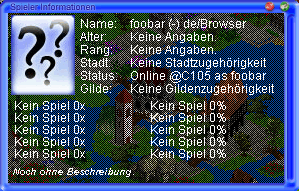
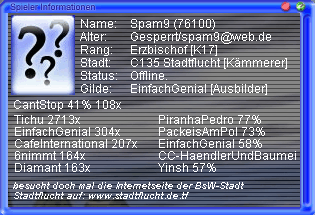
I registered, but it still shows when I log in that I am unregistered?
BSW is case sensitive, i.e. your login name and password are case-sensitive. So if you registered your name, then when trying to log in you are using different case letters, BSW will not recognize you as the registered player. It is always best to remeber the case of your login name and password.
